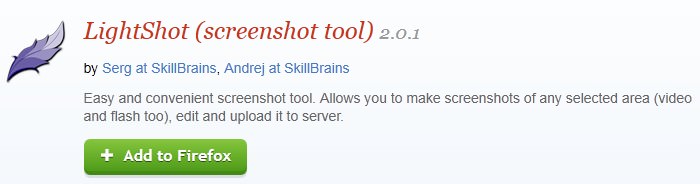This tip of the day is for Firefox users. As a web designer I have a constant need for taking screen shots on my computer and using the Print Screen key just isn’t efficient enough. Here is a free and lightweight plugin you can download that will allow you to take awesome screen shots within your Firefox Browser. The features are endless compared to other screen shot plugins. You can instantly send you screenshot to Facebook or Twitter, click a button to search for similar images in Google or simply download it to your desktop. Really, this tool is awesome and you will find yourself using it all the time.
The plugin is called LightShot (screenshot tool) and you should add it to your browser arsenal today.